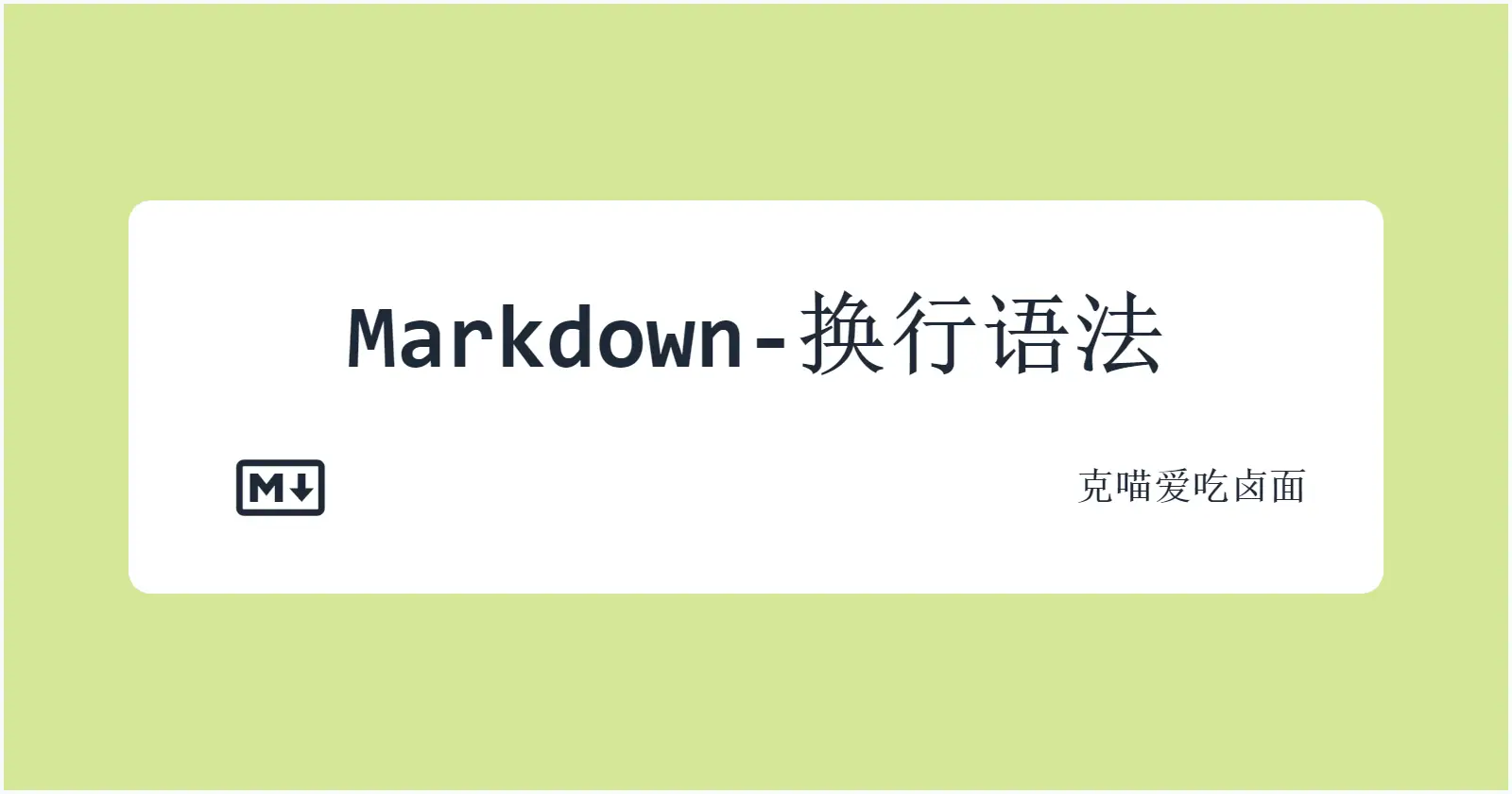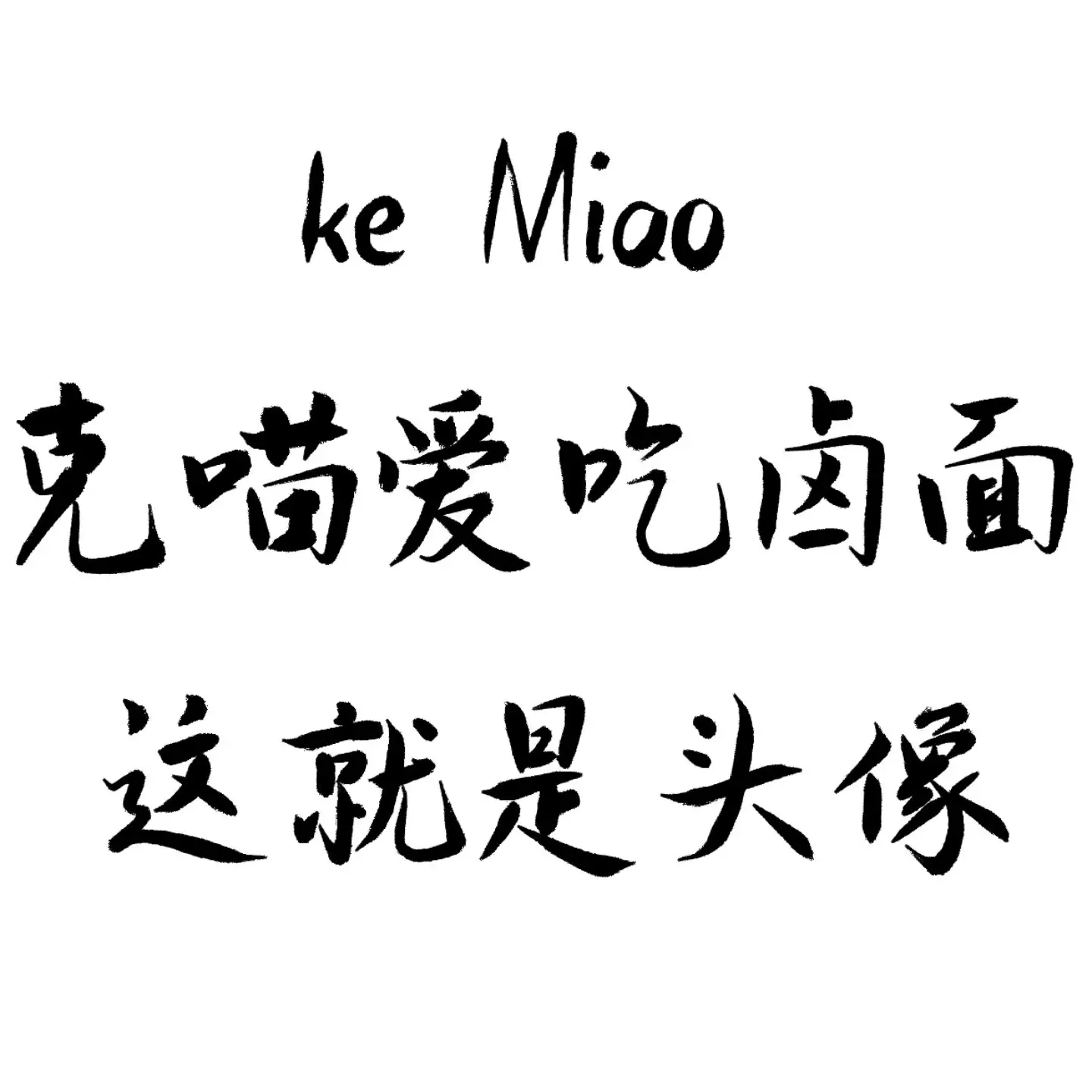Markdown 换行语法
在一行的末尾添加两个或多个空格,然后按回车键,即可创建一个换行(<br>)。
| Markdown语法 | HTML | 预览效果 |
|---|---|---|
This is the first line.And this is the second line. | <p>This is the first line.<br>And this is the second line.</p> | This is the first line. |
换行(Line Break)用法的最佳实践
几乎每个 Markdown 应用程序都支持两个或多个空格进行换行,称为 结尾空格(trailing whitespace) 的方式,但这是有争议的,因为很难在编辑器中直接看到空格,并且很多人在每个句子后面都会有意或无意地添加两个空格。由于这个原因,你可能要使用除结尾空格以外的其它方式来换行。幸运的是,几乎每个 Markdown 应用程序都支持另一种换行方式:HTML 的 <br> 标签。
为了兼容性,请在行尾添加“结尾空格”或 HTML 的 <br> 标签来实现换行。
还有两种其他方式我并不推荐使用。CommonMark 和其它几种轻量级标记语言支持在行尾添加反斜杠 (\) 的方式实现换行,但是并非所有 Markdown 应用程序都支持此种方式,因此从兼容性的角度来看,不推荐使用。并且至少有两种轻量级标记语言支持无须在行尾添加任何内容,只须键入回车键(return)即可实现换行。
| ✅ Do this | ❌ Don’t do this |
|---|---|
First line with two spaces after.And the next line. | First line with a backslash after.\And the next line. |
First line with the HTML tag after.<br>And the next line. | First line with nothing after.And the next line. |